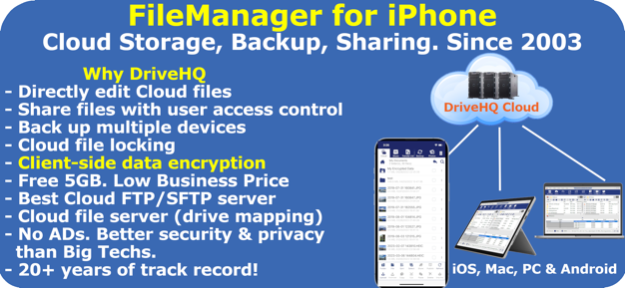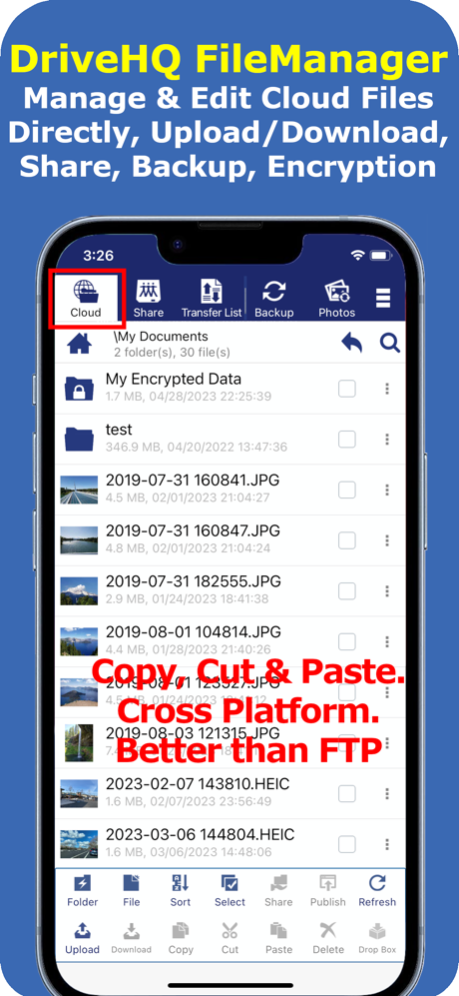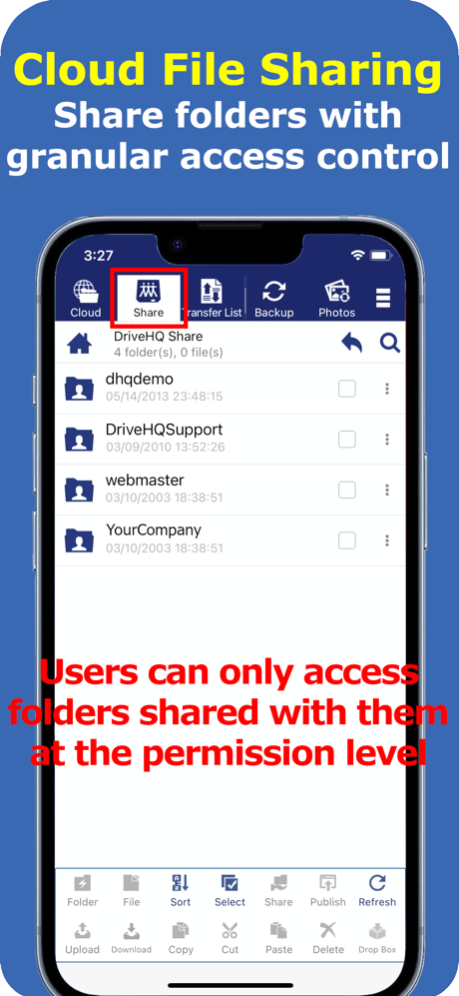DriveHQ File Manager 4.0.914
Free Version
Publisher Description
View/Edit cloud files from any devices & platforms; back up photos & videos; share files with access control; encrypted folder for best privacy & security. Since 2003!
DriveHQ FileManager is a cloud file storage and management app, available on all platforms. It is integrated with DriveHQ's cloud IT service. You can easily upload, download or sync files between your local storage and DriveHQ cloud storage. You can share folders with different users and set granular access control. You can directly edit cloud files and save back to the cloud without folder synchronization. The iOS version DriveHQ FileManager can automatically and reliably back up your files to the cloud. It is also integrated with the iOS file/storage system. You can access DriveHQ cloud storage using Apple's Files app. You can save files to DriveHQ cloud storage directly from any apps. Lastly, FileManager supports encrypted folder, which offers ultimate security and privacy.
Based in Silicon Valley, DriveHQ is the first Cloud IT Service provider with over 3 million registered users. DriveHQ offers the most efficient and reliable Cloud File Server/WebDAV Drive Mapping service; it is one of the largest FTP/SFTP hosting service providers. DriveHQ's CameraFTP.com division is a leading cloud recording (home/business monitoring) service provider.
DriveHQ has offered cloud IT service since 2003. It has over 20 years of solid track record in offering high quality cloud service at a very low price. Our service up-time is over 99.99%. Sign up to get 5GB free storage, or sign up for a free business trial now!
Jan 8, 2024
Version 4.0.914
View photos & videos backed up from all devices; directly edit cloud files and save back; encrypted folder for ultimate security and privacy; share folders and set granular access control; improved backup feature;
About DriveHQ File Manager
DriveHQ File Manager is a free app for iOS published in the Office Suites & Tools list of apps, part of Business.
The company that develops DriveHQ File Manager is Drive Headquarters, Inc.. The latest version released by its developer is 4.0.914.
To install DriveHQ File Manager on your iOS device, just click the green Continue To App button above to start the installation process. The app is listed on our website since 2024-01-08 and was downloaded 13 times. We have already checked if the download link is safe, however for your own protection we recommend that you scan the downloaded app with your antivirus. Your antivirus may detect the DriveHQ File Manager as malware if the download link is broken.
How to install DriveHQ File Manager on your iOS device:
- Click on the Continue To App button on our website. This will redirect you to the App Store.
- Once the DriveHQ File Manager is shown in the iTunes listing of your iOS device, you can start its download and installation. Tap on the GET button to the right of the app to start downloading it.
- If you are not logged-in the iOS appstore app, you'll be prompted for your your Apple ID and/or password.
- After DriveHQ File Manager is downloaded, you'll see an INSTALL button to the right. Tap on it to start the actual installation of the iOS app.
- Once installation is finished you can tap on the OPEN button to start it. Its icon will also be added to your device home screen.